How to play the Game?
Prologue
Welcome to the guide of a senior player (I played since June 2012).
I will show you some informations about the game, because the real website - reignage.com - went offline... I have seen many players in trouble, so I created this page for you.
Please, be patient with my english, because 'english' is not my mother language.
I live in Germany and I will try my best to explain. If you don't understand something or still have questions. Please feel free to contact me in-game via pm: Zoldyck.
Of course any help are welcome.
Data
The game requires your patience and strategy.
Sometimes the 'cooldown' will make you wait, so just have a nice chat with everyone or kill the time with other things, so you can go back to game for doing your next step of tasks.
Tap Legends is a strategy game, so you only have to tap and tap, also build your own armies to go through the conquest with them. The goal of the game is to be the best player in pvp [Player vs. Player] or finish all maps in conquest [Player vs. NPC]. {= NPC - non-player character }
. How you want to build your armies is based of your own strategy, but you can ask for help and opinion of senior players.

My referral code: 001001463 (somehow it doesn't work ?)
First task:
Choose a nickname and it will show as your player's name. Later you can create an account with different username, so people can't hack your account easily.
When you log in at first time, there will show up a window-popout, which says that your village is in danger and you have to beat the enemies. Your tutorial will starts with it. The Tutor will explain some things - but I think, most of the players don't really read....
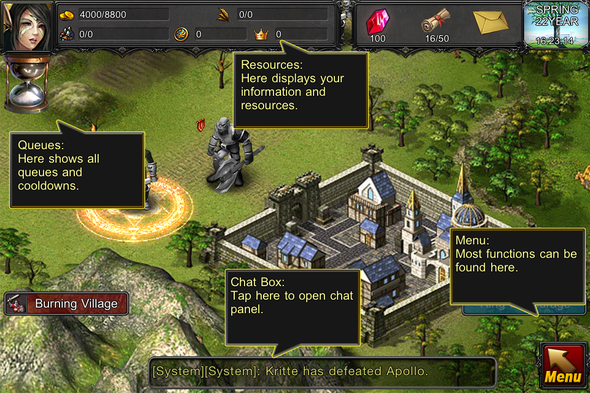
Following, I will explain Queues, Resources, Menu and the Chat Box.

Queues
Some things need to cooldown until you can do new tasks. There is the list where you can see, when the cooldown is finished. Just tap on the hourglass.
For example
Levy Available will start to cooldown after using up 30 min. It will also increase the minute after every using. (later I will calculate it) - please tap Levy Available to know more about its functions.
Attack cooldown starts with 30 min. You can use 17 decree in a row until your first cooldown. It will add up more minutes so later you may can use 7 decree in a row.
Tech Available starts with 4 hours.
In Training, it will cooldown the Inspire-button after using 6 times in a row (cd: 1 hour)
Building Available will always get cooldown after upgrading a building. When you reach high level, your castle will take long to upgrade.

There are some things, which won't show up in the box.
Enhance CD starts with 20 min.
The Dispatch starts with 2 hours.
Of course you can enhance until 19:00 min and wait at 14:59 to enhance once more, if it's on high rate like 100%.
You may can use rubies to finish the cooldown, if you can't wait.
Resources

Coins: Showing your gold / cap of your gold
Grain: Showing your food / grains for selling or using to enlist your troops (unlocks after defeating Sphinx)
Soldiers: Showing your amount of troops / cap of max. troops (unlocks after defeating Sphinx)
Shield: Showing your merits, which you can use for certain things.
For example: Tech Upgrade, Trading merits for prestige, Power-Training (Inspiration)
Crown: Showing your prestige, which unlocks factical heroes and open more active hero slots for recruiting. Also increase the salary from Military Rank.


Rubies: You need rubies for certain things. You can buy or get rubies for free. There are some methods: Reset your daily bonus or get luck by levy to win 5 rubies (answer-question-box) or even 10 rubies (random event) !
Tapping on it, you can charge rubies and get VIP Level, if you buy rubies for real money.
Free rubies don't increase your VIP Level. To know more about VIP Level, to be continued.
FAQ: What's best to spend rubies in?
- I prefer to spend it in trainings slot (Yes, it's very important for me, because training 5 heroes at same time is much better than training 3 or even 1 hero.).
Upgrading 'Maid' would be a good choose, if you are very lazy. (I will explain 'Maid' later).
Increase item slots in your Whse.
When I have reached Zeppelin Authority... I spent all my rubies to get events. (= to get more gold), but it is only my way to waste rubies lol.
Pergament roll: It is called 'DECREE', it means the permission of attacking enemies, NPC or taking slaves. You get one decree each hour. You can also spend 40 rubies to get one decree instantly, but I think, that is too expensive.
Mail: This is your message box, you can write a private message (PM) t other players or receive some. You also receive messages from the game. It is saying who attacked you successfully or not and other system messages.
Notice: If you always delete your mail box, it can happen that you will miss someone's PM, so best method is to tap system or report to delete all unneccessary messages.
Clock: It shows the Seasons Time and the Game Time. Each seasons got some functions, but I only see that one season works. In winter you can't attack other players (pvp), but you can still take slaves. (In reignage all seasons work well, but the app verson seems broken..)
Reset Time is 05:00 in Game Time. (= all tasks / minutes of cooldown reset and 12 levy will add up.)
System Reset is 00:00 in Game Time. (= daily bonus changes here)
Notice: If you do daily tasks, you can't do the task "Attack" in winter.
Chatbox

In the below box, you can read who has defeated a boss, who is doing a legion, (+) who has completed Zeppelin Event (after update it changed from whisper to public) or who has beaten a player from different faction in pvp.
The bigger window shows you the text messages from all players.
If you tap on a player's name, a window will pop out and show you options like
Email, Whisper or Blacklist. If someone is annoying, just ignore them with the function blacklist. After some hours or a day, the list will be erased. No worries, if you blacklist someone by mistake, the person will show up again.

If you tap on 'server', three functions will appear: Whisper, Server and Guild.
Whisper will glow blue, that means you receive a private chat with someone. Tap on Whisper, type in the name to whisper back or tap on the person's name, so you can whisper back without typing the name.
Guild chat will glow green. If you tap on Guild, you can chat with guild members only.

New feature after latest update from 11/12 2012 !!
Now you can watch your blacklist and if you blacklist someone by accident, you can take this person down with the help of the White List.
Menu
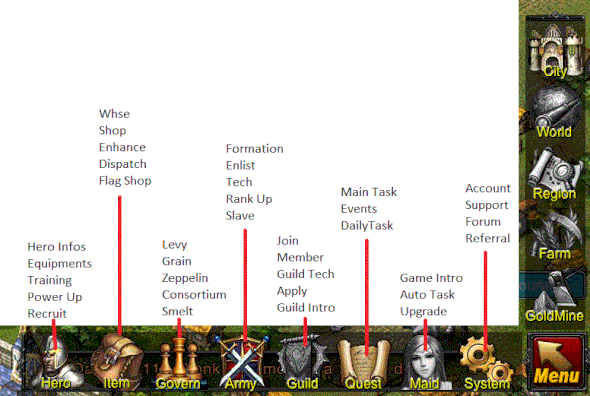
I will explain all functions in the following guides, because some features aren't unlocked yet, if you start with lv 1..










